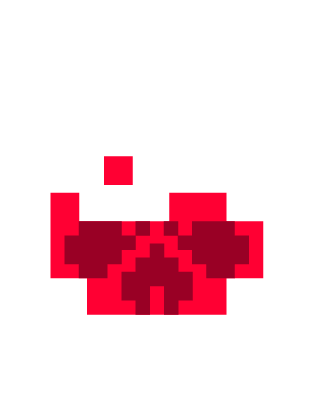Introduction & Getting Started
This multiplayer ready climbing & vaulting component allows you to easily and quickly add climbing and vaulting into your TPP or FPP based game in just a few minutes. Complete with 20 animations for idle and moving climbs and vaults, multiple animations for different falling distances, and a Foot IK System (totaling 60+ animations for TPP & FPP combined).
Supported Platforms
Supported Engine Versions
UE 4.23 - 4.27
Integration Guide
STEP 1: MIGRATING FILES
1.1) To begin using the component, open your Epic Games Launcher to the 'Unreal Engine' section on the left.

1.2) Navigate to your 'Library' at the top and enter "Climb" into the search bar to quickly find the component & create a new project in whatever unreal engine version your main project uses.



1.3) After creating & opening the new project, right click on the "ClimbingComponent" folder within the project's Content folder & select 'Migrate'
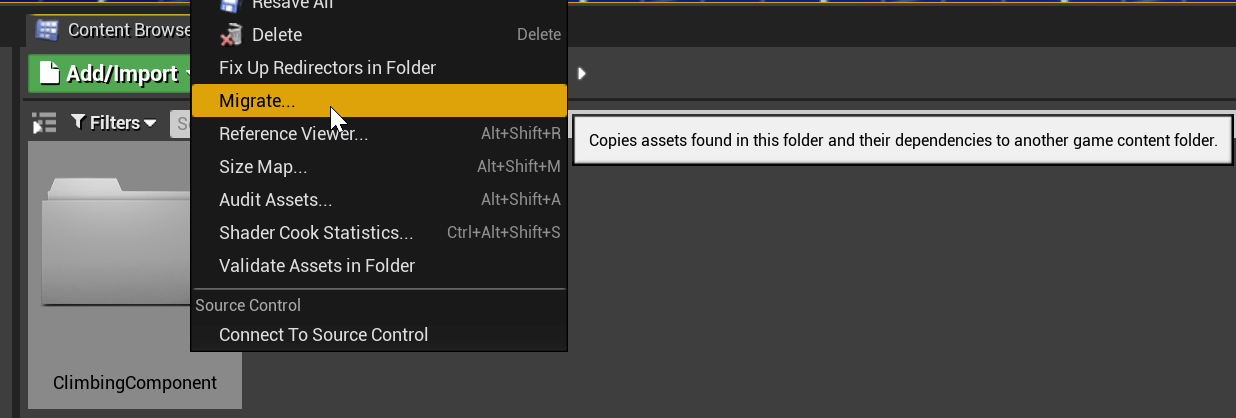
1.4) Select the files you wish to migrate and hit the "OK", then navigate to the "Content" folder within your target project to migrate it to that project.
STEP 2: SETTING UP CHARACTER & ANIMATION BLUEPRINTS
2.1) Open your character blueprint and the BP_MasterCharacter within the "ClimbingComponent" folder.
2.2) In your Character blueprint click 'Add Component' and search “BP_ClimbingComponent” and select/add it.
2.3) Copy the WallTraceArrow and Paste that on your character as well.
2.4) Either copy the Begin play event from the Climbing Components Character BP
=== OR ===
Right click and search for Init Faction and choose the (Interface Call) and plug that into your Begin play event with the player reference being “self”.
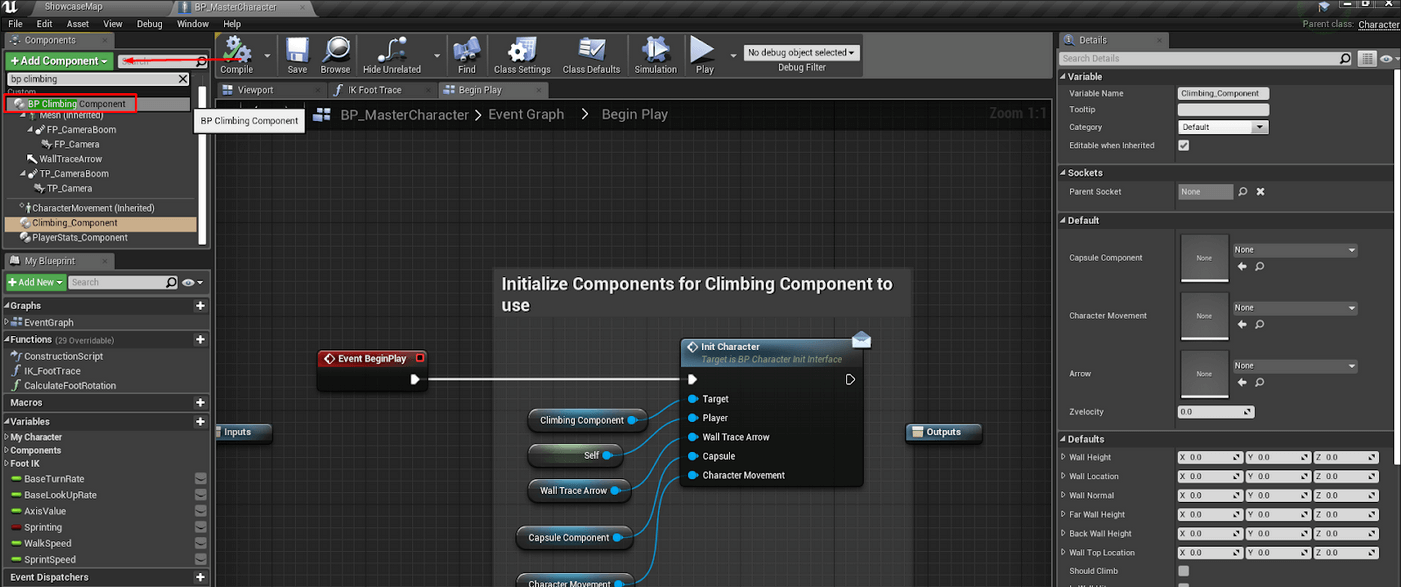
2.5) If you’d like the height landing animations to work, go to your “OnLanded” Event Within your character and add what’s in the picture below.
NOTE: If you do not have an “OnLanded” Event, you can simply copy/paste the nodes in the picture
2.6) Open up your Project Settings and Navigate to the Inputs section. Create an Action Mapping and Name it “Climb” and then set it to Space Bar (or your desired key) for the input key.
2.7) Go to the BP_MasterCharacter and navigate to EventGraph>Inputs. From there, copy the input for Climb and paste it to your Player Blueprint.
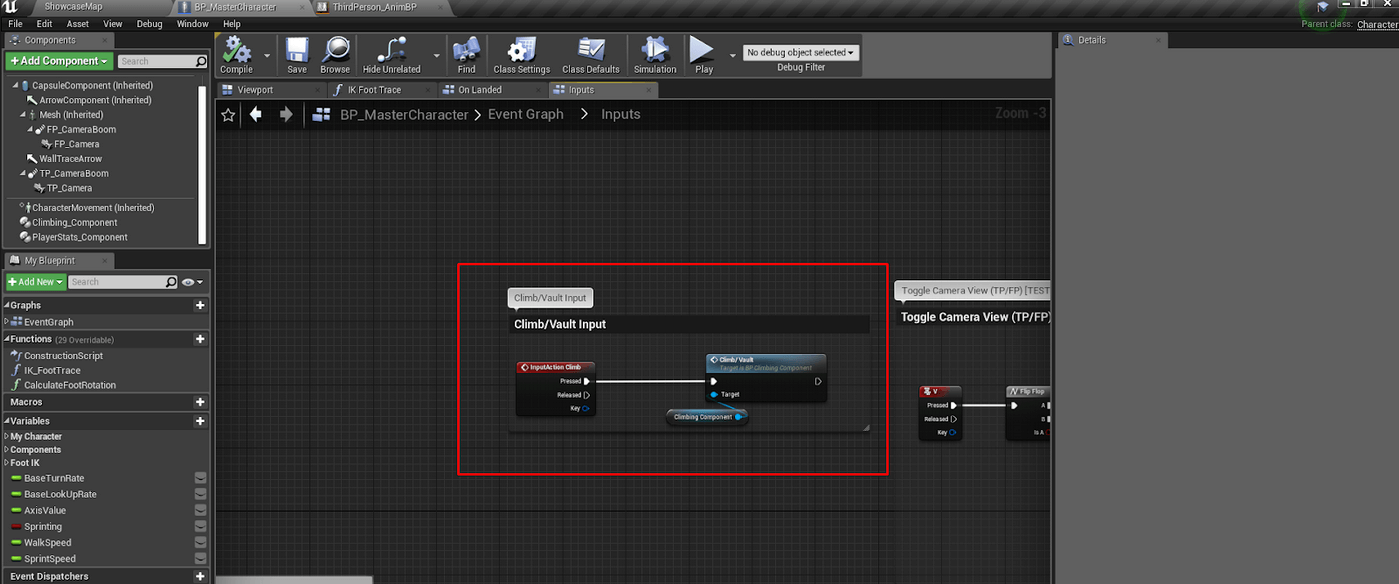
2.8) Open your characters AnimationBP and make sure the “DefaultSlot” is connected to the “OutPose” to allow your player to play animation montages.
NOTE: If you can already play Animation montages you should be fine!

STEP 3: ADD THE CLIMBING MANAGER TO YOUR LEVEL
3.1) In your projects 'Content' folder, search for BP_ClimbingManager and drop it anywhere into your level!

Integration Complete!
Variables & Fine Tuning
These variables may need to be adjusted depending on the Scale of the Mesh compared to the UE4 Mannequin and your character is clipping into or above the objects when vaulting:
- Adjustable>Offsets - LowClimb, LowVault, HighClimb, JumpClimb.
- DistanceOffset - How far from the object the player should be when performing the Vault/Climb.
- HeightOffset - Default Height of the player when beginning the climb (usually set to the Floor height).





Common Issues
This section is currently under construction - please check back later for updates!
Patch Notes
v1.4 Update (UE4.23-4.27) (7/15/2022)
- Multiplayer Replication fix.
- Misc bug fixes.
- Fixed an issue causing low vault specifically to blend out using the incorrect animation
- Set up an AnimNotify to Finish animation (will run the code to re-enable capsule, etc) which will run in each animation. This will remove the annoying delay variables that were originally used to adjust ending a vault/climb time.
- Set up an AnimNotify to stop montage. This can be used to stop any animation early * it MUST run after the EndVaultOrClimb Notify*
- Set up a Toggle-able value to determine if the player can climb while sprinting “SprintClimb”
- Toggle this false to disable sprint climbing/vaulting
- Set up a timer for FootIK
- Cleaned up Back Wall height function
- Collapsed trace functions into a more organized graph
- Set up events for each climb type
- Replaced FinishClimbing Event with a Function
- Set up two toggles for setting the Landing type and if a specific animation should play a landing animation or not within the BP_EndVaultOrClimb_Notify. BP_StopMontage should be played in a landing anim if there should be a separate landing anim, otherwise make sure to play it after the EndVaultOrClimb
- Set up a Finish High Climb due to specifics needing to run at higher heights. Turned the low climb function into a FinishClimb function to run the events for each type of climb (Low, High, Jump)
- Created an enum and set the value depending on the current type of vault performed (Low, High, Jump)
- Notifies set in all TP animations
- Can now jump out of high climbs before jumping down
- Set up Finish Jump Climbing event to be used in Finish Climbing function
- Organized impact landing and set up a boolean toggle for Jump landing animation (false by default)
- Fixed an issue with jump fence climb blending out
- Created a FP/TP Component (Duplicate) that will specifically be used for characters with both FP and TP meshes built in
- Created a Character for FPTP “BP_Character_FPTP”
- Created an interface event to send the FP Mesh to the component (Only the main mesh and meshes attached to that mesh for example a modular character using Master Pose will play animations directly sent to the Character ref)
- Made AnimBP a universal AnimBP for all TP Meshes (No specific char ref needed)
- Created a FP/TP ClimbingManager
- Fixed all issues directing to the Climbing Component
- Set up FP versions of each climb within the BP_ClimbingComponent_FPTP
- Set up landing animations for FP in the FPTP component
- Fixed an issue causing FP anims not to blend out using the StopMontageNotify
- Fixed NoClimb tag for static meshes
- Misc Hotfixes & removal of test code.
- Fixed an issue with some animations at heights when jumping.
- Created a few variables quickly that were missed (for the fence vaulting).
- Set up new tracing methods for mid and thin walls.
- Set up the jump vaulting method for climbing thin fences.
- Set up a high climbing method for climbing thin fences.
- Adjusted height and distances for fences.
- Re-organized animation files/folders (Third Person).
- Set up a Function to smoothen out animations at different heights depending on the current height of the object and the wall location.
- Set up new animations in animation struct.
- Set up a new low landing animation (Side Roll).
- Set up default landing and renamed landing to impact landing (impact landing handles higher falling distances, landing can be played at any point to play a landing animation from a lower height).
- Set up Landing event for Fence vaults.
- Set up a new system for smooth rotation when facing an object while climbing.
- Fixed an issue causing players to be able to jump while vaulting some objects.
- Created a function for fall velocity to clean up landing.
- Redid the landing event, combining it into a single event.
- Cleaned up Tick event in Climbing Component.
- Color Coded anything in the player that would be required for the Climbing Component to function (Begin Play, Inputs, Landing Event).
- Created a function that can be called at any time to determine if the player is climbing/vaulting.
- Fixed vaulting animations and removed the landing frames from the run vault.
- Set up FP versions of animations and replaced FP running vault.
- Created input for launching the Ue4 Store page, Youtube tutorials playlist and the Written Documentation page.
- Set up Low and High vault animations in the structure for landing animations and connected those to the montages for each.
- (Character Macro):Set up a function to stop montages, will handle specific montages and any current montage depending on what is set (if nothing is set, it will go for the current active montage). Delay Length and Montage Blendout time can also be set for this.
- Fixed an issue causing the climbing manager to sometime not get the correct character reference for clients.
- Cleaned up and made adjustments to the FootIK tracing methods.
- Fixed an issue causing the Montage Delay to send an error and not get the proper montage length for the Client player.
- Fixed a loading error to do with a missing texture in the mannequin material.
- Made adjustments to the delay before moving again when falling.
- Created variables to control the Fall distances for each type.
- Set the Intro Board as a static mesh (box brush was having issues).
- Added support for FPP based projects that only use arm meshes & camera.
- Added 23 FPP Arm Animations for Climbing.
- Added 8 Locomotion animations for movement (Idle FP Locomotion).
- Interpolation for player location when climbing (smoother movement when climbing).
- Adjustments to each type of climbing for player location have been made.
- Adjustments to how the distance was interpolated when performing the animation (ie: setting the initial player position from the trace point)
Created an enum to store climbing states and called the enum in the climbing component (WIP).
- Created a second animation for climbing tall thin walls that will allow the player to quickly jump over the wall rather than standing on it for a period of time before jumping down.
- Updated the Foot IK Map Layout with the new Grid material.
- Fixed an issue causing the player to jump into the staircase when vaulting.
- Created a secondary check so that Players can no longer vault up stairs when running on them.
- Redid how sprinting is set in the component. Now you just need to simply set the “Sprint Speed” variable to your minimum sprinting speed.
- Sprinting Replication redone.
- Added RunLowClimb as an animation type to the Climbing Animation Structure.
- Created variables for Height and Distance adjustments for each type of animation.
Dead Pixel Labs, LLC © 2020-2024. All Rights Reserved! • Privacy Policy • Terms of Service • Contact